Here's a first look at the animatic for our short! Stuff is getting done and we're excited to start rendering within the next week!
Thursday, November 20, 2014
3D Animatic
Here's a first look at the animatic for our short! Stuff is getting done and we're excited to start rendering within the next week!
Tuesday, November 11, 2014
Thursday, November 6, 2014
Thursday, October 30, 2014
Back End Pipeline Update
Back End Pipeline Workflow
This is the basic diagram for backend production work for our team. publishedAssets are contained in a folder on the release side of Copy. They are sorted into moving and non-moving objects.
Ready for work to begin:
Scenes:
Non-moving (static) publishedAssets are referenced into a scene file. The environment geometry was also built in this file. This file will be referenced into the shot file directly.
Takes:
Ready for work to begin:
Scenes:
Non-moving (static) publishedAssets are referenced into a scene file. The environment geometry was also built in this file. This file will be referenced into the shot file directly.
Takes:
Moving (animated) objects are referenced directly into takes. All animation happens in the takes file. The scene file is referenced into this file for reference and removed upon publishing animation. Layout and camera animation happen in this file as well.
Under Development:
Light Rigs:
I plan to make light rigs separate files that are referenced into our final shot file. Possible issues will include light linking and color changes in shot files for final lighting.
Under Development:
Light Rigs:
I plan to make light rigs separate files that are referenced into our final shot file. Possible issues will include light linking and color changes in shot files for final lighting.
Effects:
I plan to bring Effects from Houdini Maya via the Filmbox (.fbx) format. This has been tested with promising results. FBX files will be saved as .ma files and referenced into the shot file separately. Possible issues include light linking.
I plan to bring Effects from Houdini Maya via the Filmbox (.fbx) format. This has been tested with promising results. FBX files will be saved as .ma files and referenced into the shot file separately. Possible issues include light linking.
Shots:
Shots are the renderable, final files. They collect the animation and layout from takes, the static environment from scenes, the lighting from rigs and the effects from converted FBX files. The only work that should be done in Shots is final lighting.
Tuesday, October 28, 2014
Calamakul Front End Pipeline Demo
Calamakul Front End Pipeline Reel
This pipeline is run over Copy, a cloud based file storage and sharing solution. The pipeline is modular; allowing geometry, rig, and texture files to be referenced into working asset files separately and later released for shots. To edit the geometry or UVs after an asset is made, one can edit the geometry file directly. To edit textures, the texture file is opened showing the model with textures and a standard lighting rig to keep textures consistent. To modify textures, a texture publish button is used that publishes a materials only file. To edit the skeleton and controls of the rig, one opens the rig file. This file contains the unbound geometry for reference and allows for changes prior to binding. Both texture and rig files have publish scripts that remove all unnecessary elements, saving a new file that is referenced into final assets. These scripts are housed in a custom shelf that loads automatically if the user's workspace is set to the Calamakul Copy folder. Textures are reassigned and rigs are bound in the working asset file. Finally, to put an asset into shots, an Asset Publish button is used that flattens all references and saves the final file to a separate released assets folder.
This pipeline is run over Copy, a cloud based file storage and sharing solution. The pipeline is modular; allowing geometry, rig, and texture files to be referenced into working asset files separately and later released for shots. To edit the geometry or UVs after an asset is made, one can edit the geometry file directly. To edit textures, the texture file is opened showing the model with textures and a standard lighting rig to keep textures consistent. To modify textures, a texture publish button is used that publishes a materials only file. To edit the skeleton and controls of the rig, one opens the rig file. This file contains the unbound geometry for reference and allows for changes prior to binding. Both texture and rig files have publish scripts that remove all unnecessary elements, saving a new file that is referenced into final assets. These scripts are housed in a custom shelf that loads automatically if the user's workspace is set to the Calamakul Copy folder. Textures are reassigned and rigs are bound in the working asset file. Finally, to put an asset into shots, an Asset Publish button is used that flattens all references and saves the final file to a separate released assets folder.
Thursday, October 23, 2014
Tuesday, October 21, 2014
Project 3 Production Management
Production Management:
the following can all be found in the group's shared folder on Google Drive
meeting notes template
Assets & Shots Management
Semester Schedule & Gantt Chart
Required Resources
Semester Calendar
Shot List
Subscribe to:
Posts (Atom)







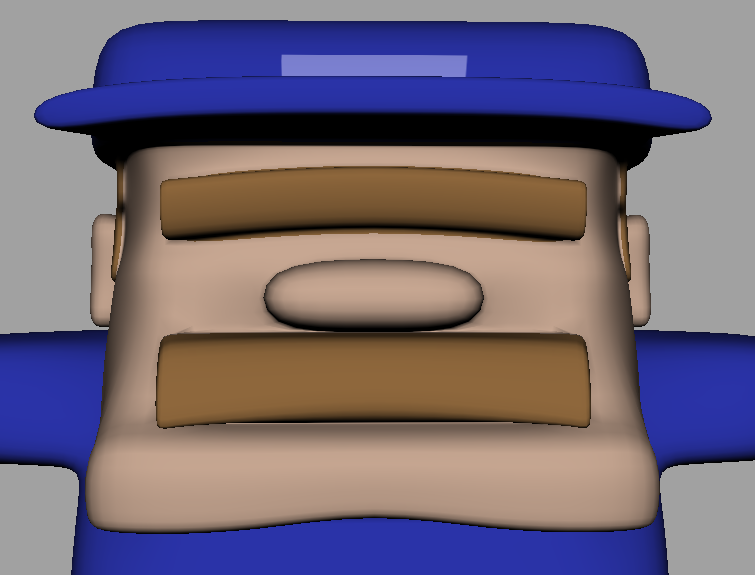



.jpg)
%2B-%2BSheet1.jpg)





































%2B-%2BSheet1%2Bcopy.jpg)






